Ever pondered the process of how to creating a LinkedIn business page? The lack of a LinkedIn business page is a common way for organizations to limit their potential. Comparing a LinkedIn personal profile to a LinkedIn business page, there are a lot of advantages, including visibility and search engine optimization. User education on your company, brand, commercial services, and employment prospects is facilitated via company pages. In addition, by increasing your online visibility, a properly designed page can support your franchise’s or business’s SEO and social media campaigns. Additionally, before selecting to deal with you, users may perform research and evaluations on the Linkedin channel with the aid of a company profile.
Your organization has access to a large network of subject matter experts and industry thought leaders, all of whom have their special viewpoints on the issues and trends that are currently influencing both internal operations and the industry landscape as a whole. You may use their knowledge and insights to help you create a tonne of thought leadership content for your website and social media pages. However, there are a few strategic actions you should take first to make sure you’re developing a solid and useful organic social presence on LinkedIn in the form of a LinkedIn business page.
When was the last time your LinkedIn business page was updated? That would be a nice place to start if you can’t recall. On LinkedIn, member engagement has increased by 50% annually. As a result, an increasing number of businesses are focusing on their brand presence on the platform. Include features like a pertinent cover image, descriptions, and connections to your website as part of your LinkedIn business page optimization strategy, as these are the things we advise most. Visitors will find your LinkedIn business page to be more reputable if it has more recent and accurate information.

1. Add a Banner and Logo
The use of a logo and banner for your company has many benefits for your LinkedIn business page. They are the earliest type of advertising and can leave an immediate effect on the customer. Banner advertising is the most affordable and well-liked method of promoting new goods or services or developing your brand through visual advertising at various locations. They help you make sales much more quickly since you know that when people see them on the streets, buildings, cars, or other public spaces, it will undoubtedly have an impact on them.
More Visibility and Sales
Customers are immediately aware of the banners because they are the most noticeable thing on a LinkedIn business page. Sales are undoubtedly increased as a result of people seeing the offer or the product it displays. Customers who are intrigued will take action based on it, and even if they decide not to buy the product, they will keep the offer period in mind.
Strengthening Your Brand
To make your product a household name that people can recognize, it is crucial to educate your clients about it. They must be told this often till they are fully versed in it for this. You may do this with the aid of banners since they allow you to market your goods in various locations and at various times. Your brand name and logo will eventually come to be associated with by people as they continue to notice them on your LinkedIn business page.
Customers
You will undoubtedly attract customers if you have banners on your LinkedIn business page. People will become interested in your product as a result of both verbal and visual advertising. On a well-positioned banner, thousands of people will see your advertisement every day.
Affordable, Quick, and Simple
The setup is simple for banner advertising. You only need to get in touch with a banner-designing company and explain your needs. Following that, they go on. In addition, compared to other forms of advertising like TV ads, newspaper ads, or press releases, banner advertising is less expensive.


2. Create an Impressive Showcase Page
Your LinkedIn business page is expanded upon by your showcase page on LinkedIn. It enables you to promote a certain product, service, or subsidiary brand associated with your company and is intended for enterprises with multiple customer personas. By dividing your corporate website into various display pages, you may develop specialized content that is tailored for certain audiences.
One of the top LinkedIn display page examples is Microsoft. Microsoft offers more than 12 products and services, including well-known programs like Office and Visual Studio. The business may produce useful and interesting content that is pertinent to each offering with the aid of showcase pages. This results in a clean, uncluttered digital environment where users can always find the material they want.
The Benefits of LinkedIn Showcase Pages
Why does developing showcase pages has to be a part of your LinkedIn strategy? The following four benefits of showcase pages are provided for your consideration when you are going to create a LinkedIn business page.
Add a distinctive voice to your brand:
A showcase page of a LinkedIn business page allows you to present a sense of fashion and aesthetics that go well with the mission or narrative of your company. Additionally, you can focus specifically on your goods and services with a sizable personalized banner and a description.
Boost engagement rates
An exhibit is quite interesting. This is because the content that interests your audiences is sent to them. Furthermore, by clearing out the unnecessary stuff from your LinkedIn business page, you might attract more followers.
Promote your company page by directing people there
Showcase pages are recommended in the results of LinkedIn searches. As a result, they successfully drive traffic to the LinkedIn business page and raise brand recognition. Additionally, you may direct viewers to your website or a page that highlights your work.
Utilize Analytics
Each showcase page has a separate set of analytics, just like company sites. As a result, you may determine the level of interaction with your posts and modify your LinkedIn strategy accordingly.
3. Share Informative and Engaging Content
With over 740 million active members, LinkedIn is mainly used for job searching and building personal and corporate brands. About 79 percent of digital marketers think LinkedIn is a robust platform for generating leads. You may use LinkedIn to advertise your goods or services, produce content that stands out from the competition, and more. There is no doubt that “Material is King,” but what kind of content performs best on LinkedIn? I’ll provide you with some responses to create a good LinkedIn business page.
Posts and Updates on the Blog
Status updates (like on Facebook) or brief blog entries are also acceptable forms of updating. These are great methods to highlight your business’s goods, services, know-how, and reputation while showcasing your worth and expertise as a brand advocate for your business and as an individual. Creating valuable information for your reader or future consumer is the goal. Blogging, writing, articles, and tutorials work well on a LinkedIn business page. Make sure your 2,000–1,500 word in-depth articles are well written. On the website for your company, you can post the whole thing, a brief excerpt, or a link to the blog post.
Images
LinkedIn is not Instagram. Therefore, not everything needs a picture; in fact, some data suggests that text-based LinkedIn posts do better without an image. Having said that, using high-quality photographs is a special technique for you to boost connection involvement on your LinkedIn business page. Users may get the information without reading lengthy blog entries because visual material is more enticing and digestible.
Use only high-quality photographs to represent your brand; get rid of any blurry ones right away. To enhance your images, you can utilize software programs to edit your photos, add filters, and carry out other tasks.
Videos
How can you get people to quit scrolling their thumbs when many of them feel like they’ve run marathons? Videos may speed the entire process, from potential customer interaction to lead creation to customer retention, but photos can still boost user or customer engagement.
You can produce a variety of video material, including product demos, updates (latest business news), video tours (office, retail, urban logistics, and development), and how-to instructions (How to write a press release [Property PR]). By doing this, you can improve sales and traffic to your company’s website, which can raise returns on your investments (ROIs).
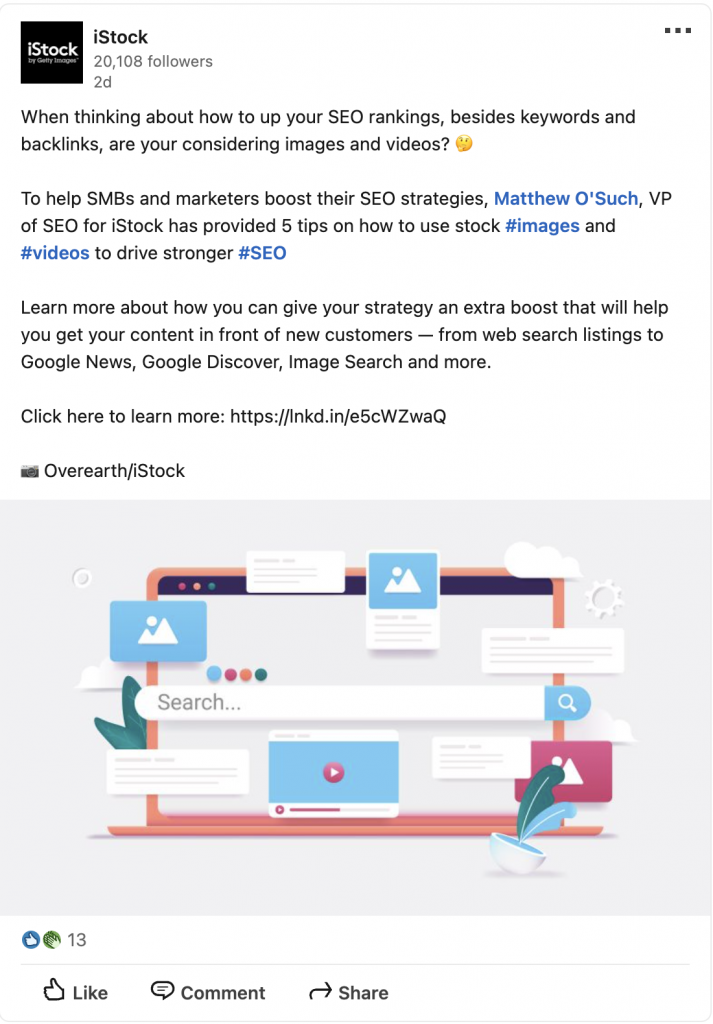

4. Optimize the Copy on Your LinkedIn Company
Page
What is the first thing you do while searching for information online? probably conduct a brief search. You’re not alone; Google reportedly processes 3.5 billion searches daily. Naturally, this is a significant source of incoming traffic. By improving the SEO impact of your LinkedIn business page, you can also increase the search footprint of your brand.
How to Make Your Company’s LinkedIn Page More Effective Using Keywords
Initial considerations: Determine and apply keywords. How can keywords increase the visibility of your LinkedIn business page? You’re probably already familiar with keyword optimization as it relates to website construction or content creation.
What Makes Keywords Important for LinkedIn SEO?
Because search engines monitor a LinkedIn business page, you might be losing out on opportunities if you don’t make your target keywords stand out. Additionally, it’s not only about technical SEO; you should constantly offer explanations to a perplexed consumer.
For instance, Google will show up to 156 characters of your page text in its search results, so we advise placing pertinent keywords at the beginning of your company tagline to aid the search engine and its users in understanding what you’re about.
How to Add Search Engine Optimization to Your Tagline
Consider this tiny space beneath your banner to be the “elevator pitch” for your business. You want to quickly communicate who you serve and what you do.
How to Improve the “About” Section on Your LinkedIn Business Page?
Once your short tagline has been improved, you may go on to the “About” section, which includes information about your company’s size, industry, specialty, and website URL in addition to a longer-form business summary.
Write a Powerful “About” Section
Create a captivating overview that addresses any queries your audience might have while keeping relevant keywords in mind. For this area, we suggest the following framework:
• Vision. What kind of future do we want to contribute to shaping?
• Mission. How do we build that future?
• Values. Who are we? How do we work?
• Positioning. What distinguishes our company’s brand?
• Tagline. One sentence that best describes our brand.
• Products/Services. Here is what we offer.
Link to Your Website
Most likely, your website has the majority of the data that visitors to your LinkedIn Page are seeking. After all, your website is the main source of information for most brands’ current and potential clients, suppliers, and workers. To increase traffic to your website, add the URL to your LinkedIn profile.
Add additional company information
Users can more easily find your business if your LinkedIn business page is fully completed. Additional firm information, such as size, industry, and specialties, aids in creating a holistic picture of your business. Additionally, businesses that have accurate information enjoy a 30% increase in weekly views.
Regular Updates Will Keep Google Informed
Regular Page updates not only help you stay visible to your followers, but they can also improve your rating on Google. Fresh content is consistently indexed, which aids search engines in identifying your page as a useful and active source of information.
5. Use LinkedIn Ads
It only takes a few seconds to open a new Campaign Manager account if you don’t already have one. To run advertising on LinkedIn, this is required.
- Choose your objective
Every campaign starts by deciding one of the most important objectives—awareness, consideration, or conversions—to pursue.
To make your campaign unique, select from the following objectives:
• Brand awareness
• Conversion: Lead generation, website conversions, and job candidates
The remainder of your campaign creation experience will be based on the goal you have selected, such as impressions, clicks, or video views, for example.
- Select your targeting criteria
No matter whatever ad kind you select, selecting your audience is the same.
Use LinkedIn’s targeting capabilities to find the ideal audience for your campaign. Choose from more than 20 categories of audience attributes, such as company size, company name, member schools, member interests, and member groupings.
• Competencies • Job title • Seniority
even more
- Choose your LinkedIn ad format
It’s time to build and manage your ad campaigns now that you have logged into Campaign Manager. You can utilize dynamic ads, text ads, message ads, sponsored content, or a combination of all four.
Sponsored Content
The three kinds of sponsored content—single image advertisements, video ads, and carousel ads—appear immediately in the LinkedIn feeds of the professions you want to target.
Message Ads
With Message Ads, you can connect with prospects on LinkedIn Messaging, where they increasingly spend the majority of their time and engage in business-related conversations.
Dynamic Ads
To scale up the personalization of your creative for each person in your target audience, choose a dynamic ad type. To customize advertisements, dynamic ads take information from LinkedIn profiles, such as a job title, company name, and photo.
Text Ads
Text ads are straightforward but effective cost-per-click (CPC) or cost-per-impression (CPI) advertisements.
- Set your budget and schedule
It’s time to decide on your campaign’s budget and schedule.
Three choices are available:
When you employ Message Ads, cost per send (CPS) is applied. Each communication that is successfully transmitted results in a fee.
• Action-oriented initiatives like lead generation or event registration frequently use cost per click (CPC).
• The cost-per-impression (CPM) model works best when raising brand awareness.
- Measure and optimize your campaign
You now have an active LinkedIn advertising campaign, congratulations! It’s time to check how your advertising is doing right now. By going to Campaign Manager and choosing the campaigns you wish to analyze, you may see your metrics.






