Every image you view online is a file called an image. The majority of what you see printed on items like paper, plastic, or t-shirts originated as an image file. These files are available in several file formats, and each one is tailored for a certain purpose. Your design will be exactly as you wanted it to be if you use the proper type for the job. A terrible print, a subpar web image, a large download, or a missing graphic in an email could all result from using the incorrect format.
So let’s dissect it. Here we will discuss and explore the fundamentals of various file formats. The majority of file types and each category have unique applications. This explanation isn’t flawless. For instance, certain formats allow for the inclusion of both sorts of elements. However, if you’re unsure about what format to utilize for your projects, here is a fantastic place to start.
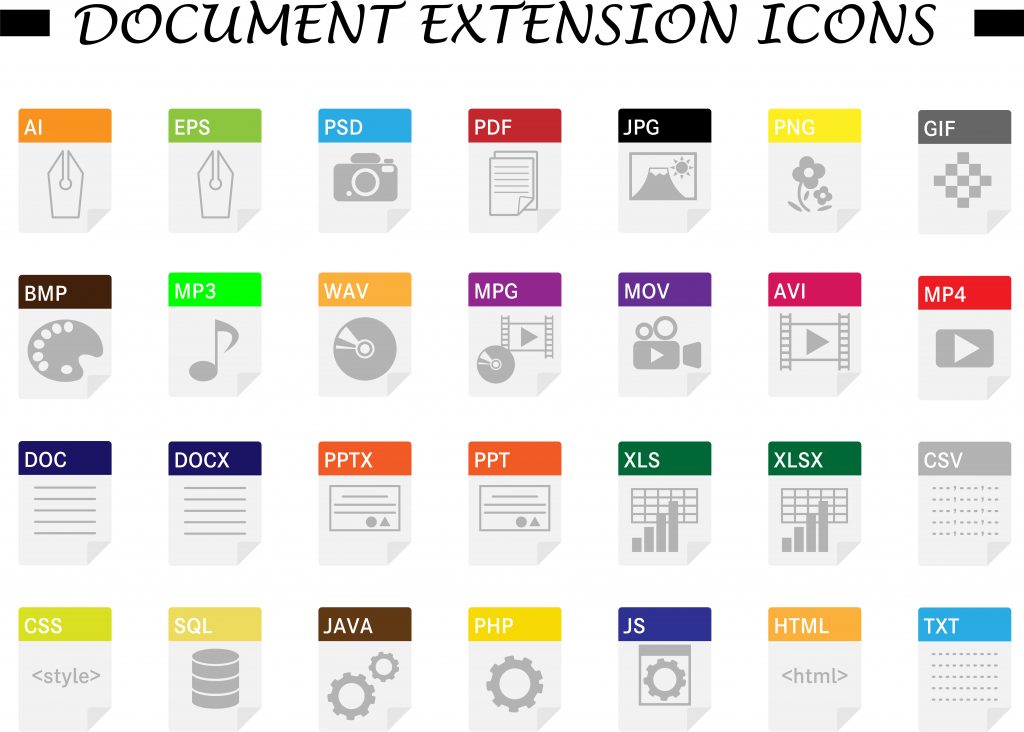
How to Convert Image Formats Online
Sometimes you require some specific file formats. Converting a file to your desired format is easier than ever these days. There are several online tools available in which you upload your file and convert and download it into your desired file. One such website is VistaCreate. Your files can be converted from PNG to JPG and from JPG to PNG, JPEG, or TIFF using the VistaCreate converter. Drag and drop your source file into the image converter after selecting it to instantly alter your photo or image online.
JPG or JPEG
The acronym JPG, or Joint Photographic Experts Group (JPEG), refers to picture file formats. It was established in 1992. The standard is a frequently employed technique for lossy compression of digital photographs. When rendering your photographs using lossy compression, also known as irreversible compression, you only delete partial pieces of data. Your image format’s size will be reduced as a result, making it simpler to store and send.
The only distinction between.jpeg and.jpg, in reality, is the number of characters. Crazy, huh? Let’s explain.
The previous Windows operating systems are to blame for the existence of the name JPG. In particular, unlike UNIX-type operating systems like Mac or Linux, which did not have this restriction, MS-DOS 8.3 and FAT-16 file systems had a maximum 3-letter constraint when it came to filing names. Therefore, images saved as JPEGs on Mac or Linux systems used the.jpeg file extension. But to stay inside the 3-letter restriction when storing the same kinds of photographs using Windows, the file extension had to be trimmed to.jpg.
These days, Windows operating systems permit file extensions with three or four letters, like .jpeg or .jpg. However, they haven’t stopped since so many people are accustomed to saving their photographs as JPGs and have been using Windows for such a long time. As a result, to avoid misunderstanding, picture editing programs like Adobe Photoshop and GIMP save all JPEG photos by default to the.jpg file extension on both Windows and Macs.
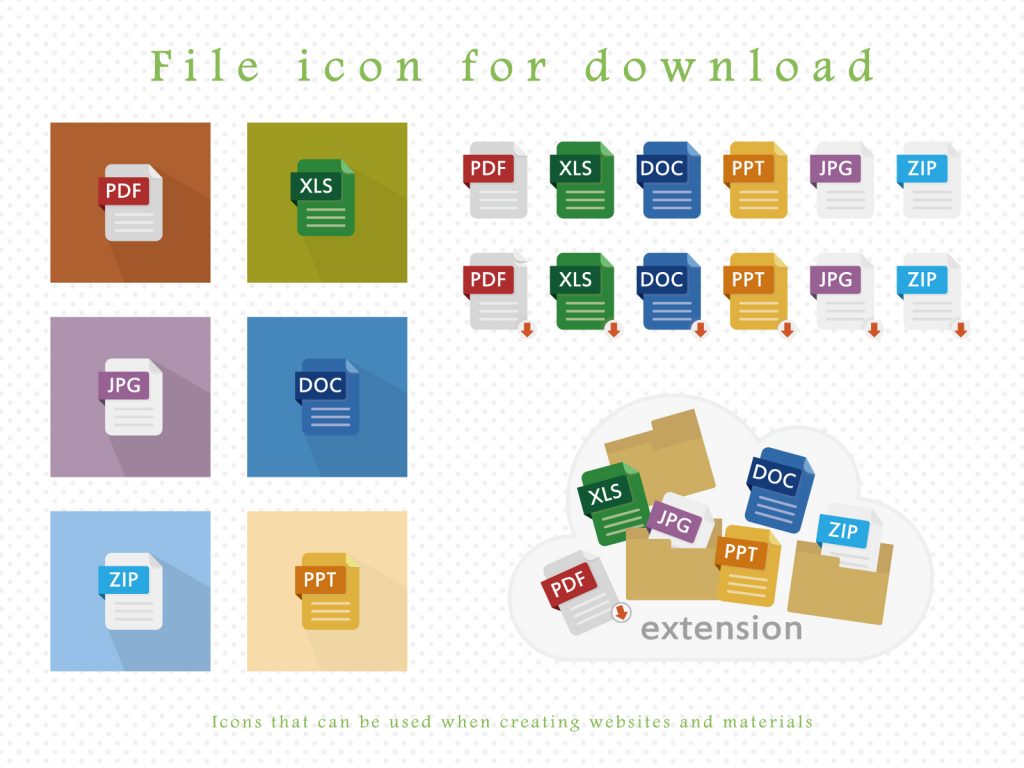
What’s a JPG-Large?
When a user downloads a large-sized image from Twitter using Google Chrome, a JPG-LARGE file is produced. It is saved with the unique file extension “.jpg-large” in the common JPEG file formats as a .JPG file. JPG-LARGE files are just regular JPG files despite the various extensions. The large size property that Twitter adds to the picture URL to display the proper image size to the user results in a URL that ends with .jpg:large, which is the reason why the file extensions are different. The colon is then changed to a hyphen when a user downloads the image in Chrome since filenames cannot contain colons. JPG-LARGE is the type of file that is downloaded as a result.
Advantages of JPG/JPEGs
With good reason, JPG or JPEG has long been the most widely used photo file format. A JPEG image is simple to work with, tiny in size, one of the fastest ways to shoot, quick to distribute, and incredibly compatible with practically any device. To help you comprehend the factors contributing to the file formats’ popularity and choose whether shooting in JPEG is the best choice for you as an amateur or professional photographer, we’ll go over each benefit one at a time.
- Small file size: JPEG photos are unrivaled by any other kind in terms of size. The best approach to conserve space in your camera or smartphone is to use JPEG. JPEG sizes range from 4 to 7MB depending on the photo, and RAW files are around 25MB. This is a JPEG image’s fundamental quality and the basis for the success of the file formats.
- High resolution: JPEG file formats do allow 24-bit color with up to 16 million colors, yet it cannot match the quality and solution of a TIFF or RAW image. This narrows the quality decline, making it nearly hard for the human eye to discern distinctions.
- Better in burst mode (or continuous shooting): The JPEG format’s size enables taking more high-quality pictures in burst mode.
- Complete compatibility: One major benefit of JPEG over alternative file formats is that practically all computers, smartphones, cameras, and software on the market can open or edit JPEG photographs.
- Adjustable compression: JPEG format allows you to decide how much of the image quality you want to “give” depending on the amount of available space in the majority of photo-capturing equipment.
- Printing: Thankfully, JPEG file formats’ photographs can be printed directly from your camera or smartphone without the use of photo editing software.
- Quick delivery and file transfers: The format’s compact size makes it the optimum choice for file transfers, online distribution, and storage.
- Social media sharing: A JPEG may be shared straight from the camera, whereas RAW files, for instance, are larger and require editing before they can be shared.

Disadvantages of JPG/JPEGs
After analyzing JPEG’s benefits, it is time to consider why many professional and amateur photographers don’t favor the format. Although JPEG compression is ideal for size and compatibility, the quality is sacrificed in the process.
- Data is discarded during compression: The JPEG standard removes some color information to reduce output size. When the file is compressed, this color data is lost, making it impossible to alter it later. As a result, JPEG photographs lack depth because they can only store 256 color tones per channel, but RAW images can store up to 4096.
- Processing control: By shooting in JPEG, you are restricting the color variations and the processing power of your camera.
- White balance: You must fix the white balance in advance to prevent unpleasant surprises because it is impossible to correct the white balance after the fact when shooting in JPEG format.
- No transparency or opacity: The JPEG format does not support transparency or opacity, unlike formats like PNG.
- Resaving a JPEG: Resaving a JPEG is generally not a smart idea because doing so repeatedly can cause your image to lose quality.
PNG
PNG stands for Portable Network Graphic, a raster picture file type. Because it can handle graphics with translucent or semi-transparent backgrounds, this file type is particularly well-liked among web designers. Since the file formats aren’t protected by a patent, you can open a PNG in any image editing program without obtaining a license. PNG files, which have the .png extension, can have 16 million different colors, which makes them stand out from most other file types. The adaptable image file formats are the Portable Network Graphic. Listed below are just a few applications for PNGs:
Transparent-background logos:
PNG files are frequently used by designers when creating logos. Because the format allows for transparent backgrounds, designers can naturally stack logo files on various backgrounds.
Online infographics and visuals:
Since the PNG format employs lossless compression, all of the original data in this file type is preserved even after compression. Because none of the important details are lost, PNGs are excellent for comprehensive graphics and charts on websites.
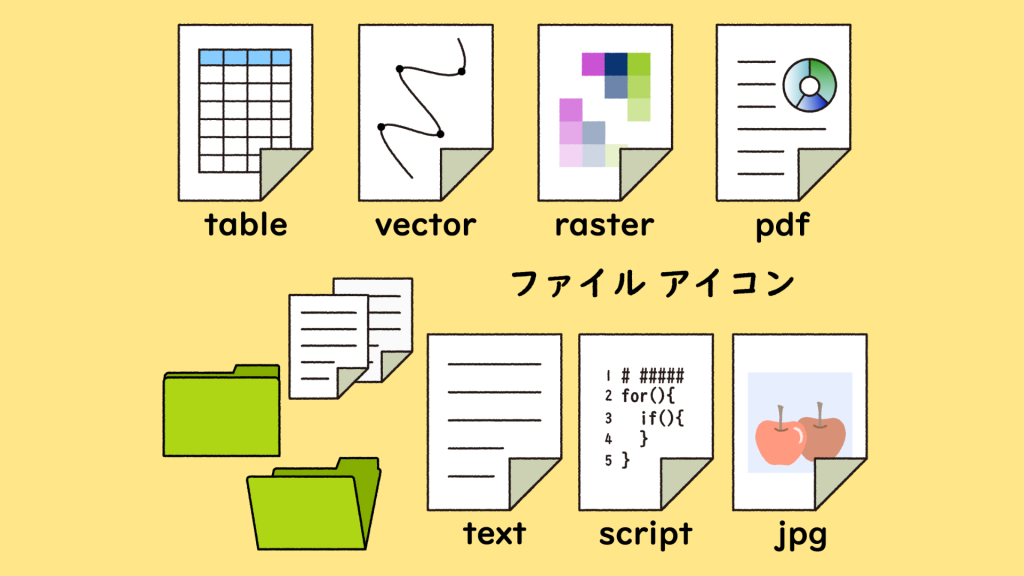
Advantages of PNGs
- Minimum loss during compression. Any compression ratio has no impact on the quality of the image.
- The image’s intermediate versions can be stored in the format. The quality is preserved when you re-save an image.
- PNG accommodates a sizable palette of colors. 256-color PNG-8 and PNG-24 (about 16.7 million. Colors).
- It supports many transparency levels. From completely opaque to completely transparent, the image offers 256 levels of opacity.
- Working with layers is possible.
- the capability of modifying the file meta-data.
- The only format that gives you access to photographs with transparent backgrounds is PNG.
The disadvantages of PNGs
- large file sizes
- do not support animation
- is inadequate for working with full-color photos
- is unable to hold many images in a single file
For anyone who has ever worked with printed goods, The Portable Document Format (PDF) is a familiar format. Print-ready PDF file formats are provided for the layouts of printed materials (flyers, brochures, and catalogs). Text, icons, and even video may be included. They may also include vector and raster graphics elements. Versatility and popularity make the PDF unique. Microsoft Word can be used to open PDF file formats in addition to other applications like Adobe Reader because many apps are aware of its capabilities.
Advantages of PDFs
- the popularity of formats. In the same format as when it was developed, PDF files can be opened on any device with any operating system.
- convenient for watching It’s common for computers to come with Adobe Acrobat Reader pre-installed, and it’s free.
- Due to its support for several image compression technologies, PDF consumes less space on your hard disc.
- The security settings can be altered by the user, for instance, to forbid printing or editing. The document’s format makes it possible to validate electronic signatures.
Disadvantages of PDFs
- PDF file editing is not free.
- files in other formats can be edited more easily than PDF files, which can only be edited in specialized software.
- Because PDF files are viewed as pictures, working with text in them is challenging.
TIFF
Raster graphics and image data are stored in computer files called TIFFs, which stand for Tag Image File Format. TIFFs, a preferred file format among photographers, are a practical option to keep high-quality photographs before processing if you wish to stay away from lossy file formats.
.tiff or.tif is the extension for TIFF files.
- Use a lossless kind of file compression, making them larger than others yet without sacrificing image quality.
- Be able to use Windows, Linux, and macOS.
Despite not being the smallest files available, TIFFs allow users to tag up additional image information and data, such as additional layers. They work well with editing programs like Adobe Photoshop.
TIFFs are widely used in a variety of fields, including desktop publishing, photography, and design. TIFF files are suitable for:
- Beautiful pictures
Due to their reliance on a largely lossless method of file compression, TIFFs are ideal for preserving large amounts of stunningly detailed image data. They are a fantastic option for experienced photographers and editors because of this.
- Scans with high resolution
TIFF files are the best choice for high-resolution documents and scanned photos because of their detailed image quality. They might be a good option for keeping high-resolution pictures of your artwork or private papers.
- File containers
TIFFs can also act as storage files for smaller JPEGs. If you wanted to transmit a collection of images to a contact, you could store numerous lower-resolution JPEGs inside one TIFF.
Advantages of TIFFs
- Because TIFF files primarily use lossless compression, they preserve the detail and color depth of the original image, making them ideal for high-end professional photographs.
- Because of their incredible detail, TIFFs are perfect for high-resolution scanning, such as archiving your original artwork and private papers.
- TIFFs can be utilized with all of the main operating systems because they are ubiquitous and flexible file types.
- The file can store several images in a single master raster graphic, acting as a container for smaller-sized JPEGs.
- To store high-resolution photographs before editing and asset generation, TIFFs are an excellent choice.
Disadvantages of TIFFs
- Because of their detail and quality, TIFF files can be fairly huge. They may occupy significant disc space.
- Due to their size, they are challenging to share or transmit to clients or contacts.
- Due to the possibility of detailed photographs slowing down a website’s loading time, their high quality makes them a bad choice for website design. Online photos may benefit more from smaller file formats like JPEG.
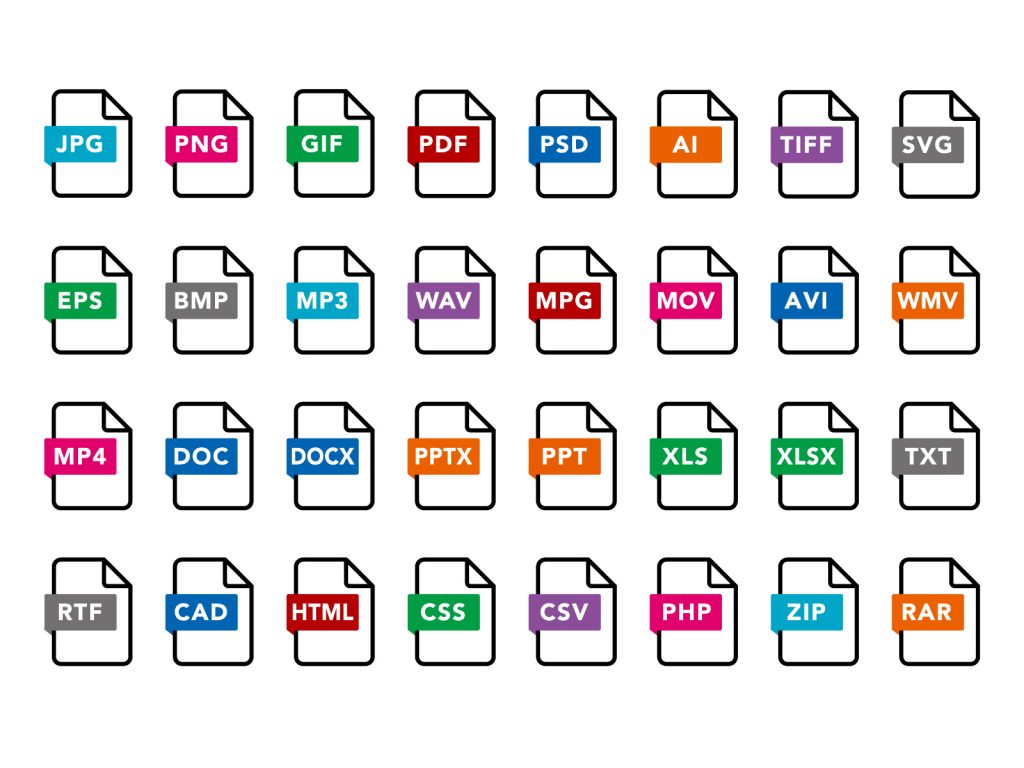
PNG vs. JPG vs. PDF vs. TIFF: Which File Format Is Best?
The first step in the intelligent information management lifecycle is choosing the appropriate file format, which is crucial when creating and capturing information. The subsequent steps—extracting intelligence from information, digitizing information-intensive activities, and even automating governance and compliance—are all made possible by this action. So how do you decide which file format to use?
It truly depends on the department’s business requirements for producing the information and, ultimately, the requirements of the company. If you wish to make content accessible via the World Wide Web, you should choose a format that can be seen in a range of browsers, isn’t too big or complicated, etc. If you’re looking for an archive format, it’s likely to be a different format that will be dependent on the original.
Using an incompatible office productivity suite or format to engage your customers who use Office will be challenging. If at all possible, use standard file formats, especially when exchanging information with others or needing to store data for a long time. In general, harder it is to utilize a file format over time, and proprietary formats are more complex at first.

