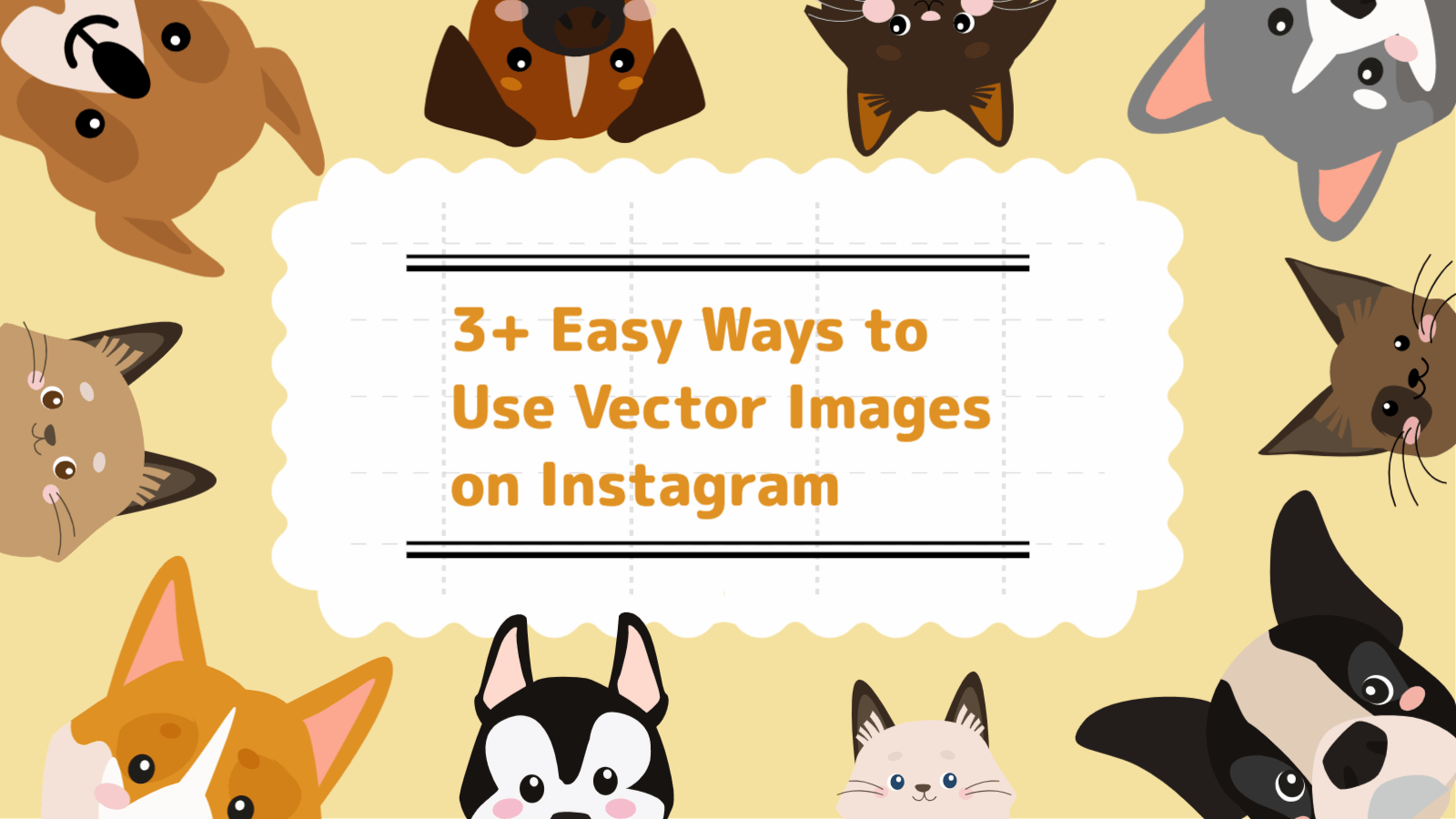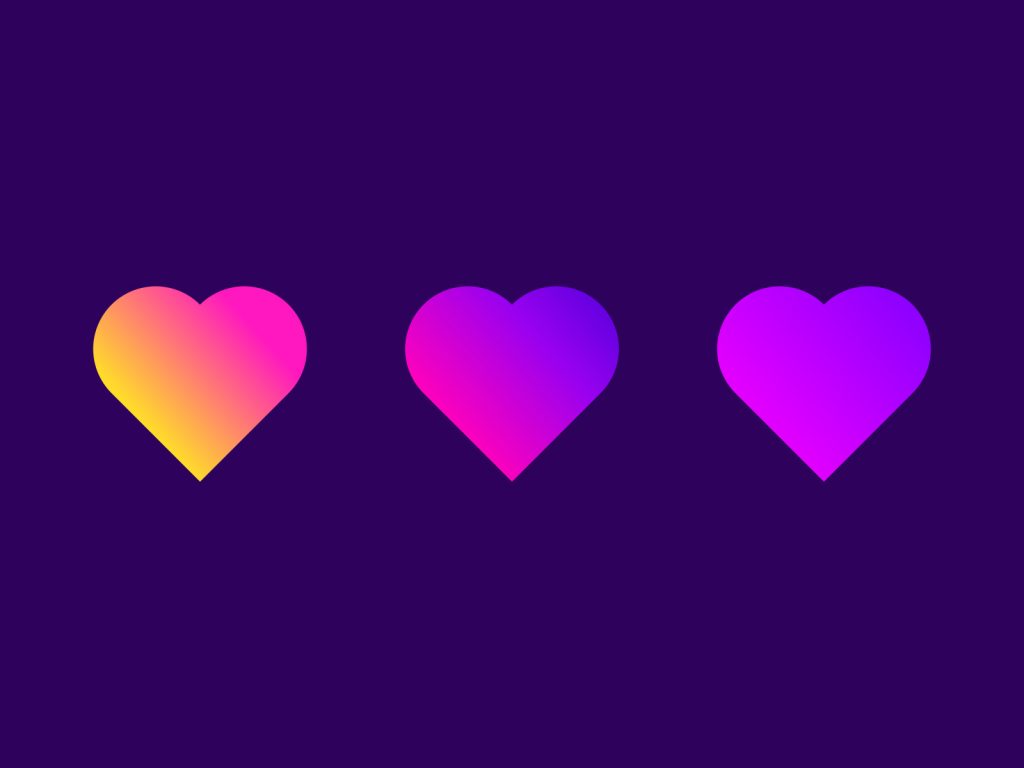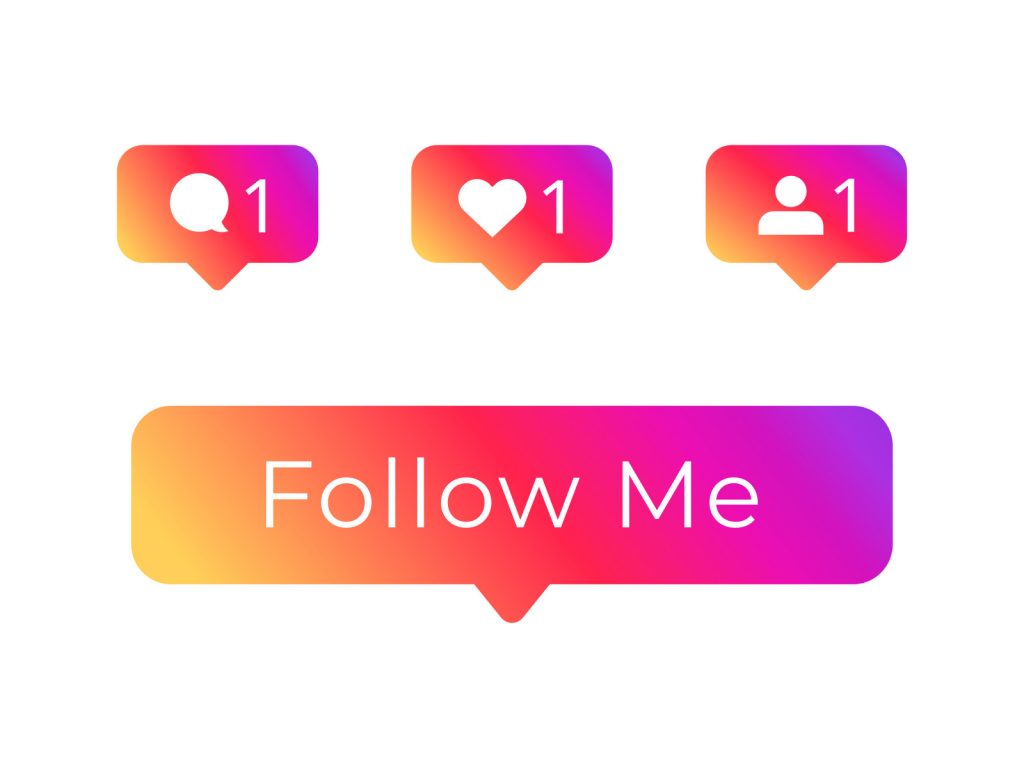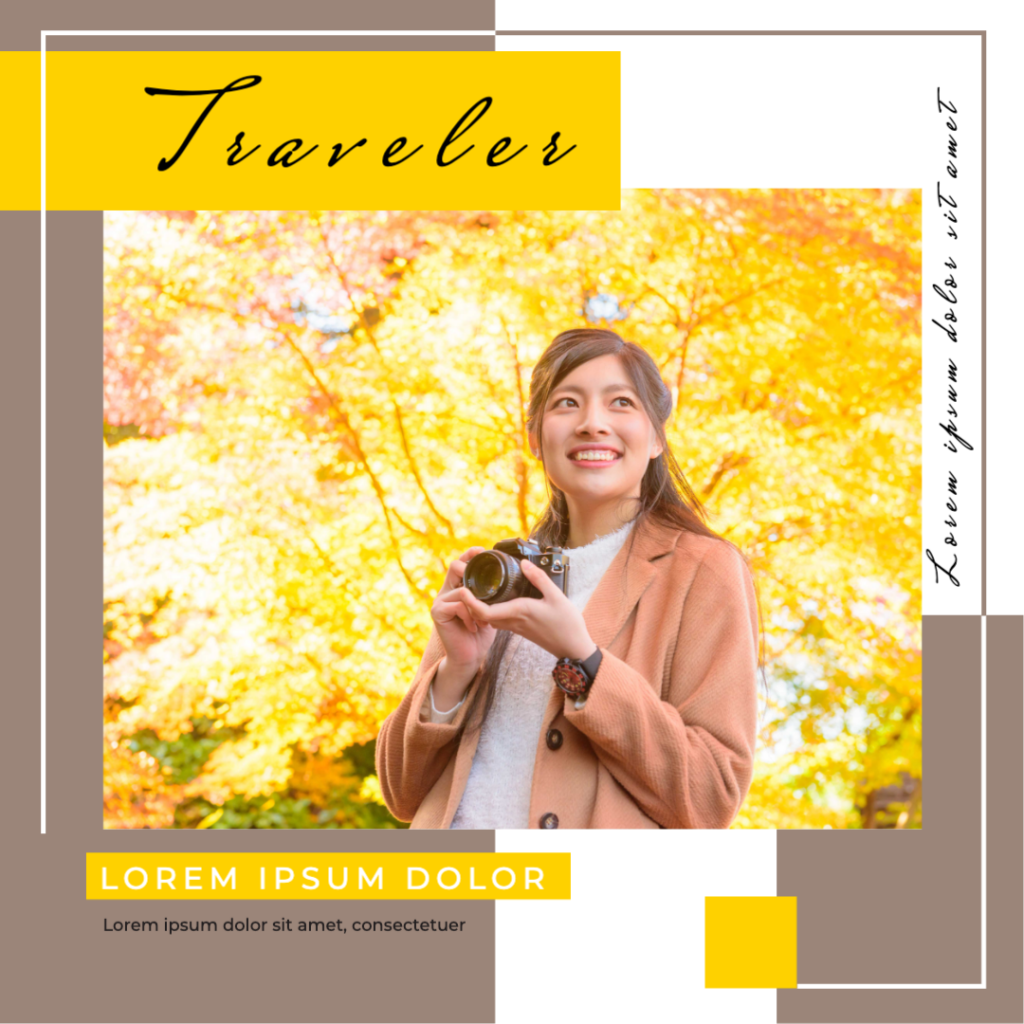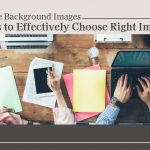Instagram, like other social media platforms, will convert vector images on Instagram to a.jpg format before compressing it. They must keep massive volumes of photos on their servers, which must be paid for. As a result, they compress images as much as possible. The only option you can do is ensure that compression does not significantly degrade your image.
The blue/magenta contrast in a slanted shape is most likely causing the issues in your scenario. The.jpg relics stand out in situations like this. The only genuine solution is to convert the photographs to jpeg yourself rather than relying on these services. Rescale your photographs to the proper dimensions they will be displayed, save them as a jpeg, and compress as much as you can while keeping the file size under 100kb.
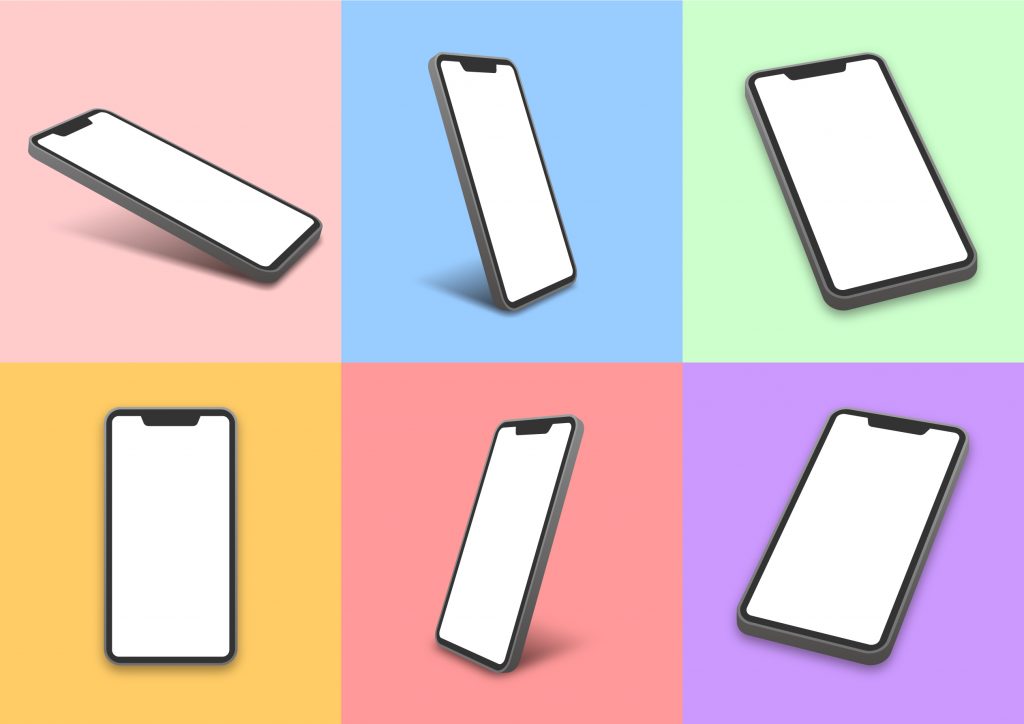
The problem (vector images on Instagram are not allowed)
Instagram does not allow vector images. If you post vector images on Instagram, they are converted to JPG or PNG forms. The main reason is image compressing. Since Instagram receives a high inflow of content, it compresses the vector images on Instagram to reduce their size. This activity impacts the vector quality and you need to look for its solution.
How to sharpen vector images on Instagram
Pixel-based software or a camera or scanner are used to create raster images. They are more frequently used on the web and are more prevalent in general, such as jpg, gif, and png. Vector images on Instagram are math-defined shapes made with vector software that isn’t as prevalent. They’re utilized in CAD/engineering, 3D animation, and Graphic Design for techniques like engraving, etching, and cutting stencils that duplicate an image onto an object.
Pixels vs. Vector images on Instagram
Pixels make up raster images. In a display device, a pixel is a specific element or the tiniest single element. When you zoom in on a raster image, you may notice a lot of small squares. Vector images on Instagram are numerical calculations that produce lines and forms by connecting points. A vector graphic will always look the same after zoomed in.
What are vector images on Instagram?
Photo-realistic vector: A photograph is vectorized with an automated method and a large number of colors to make it look more like the original. We don’t endorse or use auto-tracing on photographs. Raster effects and vector illustration is a simplistic hand-drawn drawings. Color blends can be made in vector tools, but they are raster effects, therefore this image on Instagram is not entirely vector. Each inch in a raster image contains a particular number of pixels. Every inch of a 72 ppi image contains 72 pixels.
There are 300 pixels per inch in a 300 ppi image. When a “big or high resolution” image file (of a certain size) is requested, the image must have been generated or scanned at that size (at both the dimension and the resolution obligatory.) For example, for printing a 2-inch wide image at 300 ppi, your image must be created, photographed, or scanned at a resolution of at least 600 pixels (2 in x 300 ppi).
Best editing settings for vector images on Instagram via Illustrator
First of all, find a pixel-based format image. It can be in JPG or PNG, etc. Now, you must convert it into an easily editable vector format. Here is how to do it:
Step 1: Select and open pixel file on Adobe Illustrator
Step 2: Open Tracing Workspace
Step 3: Open the artboard and select pixel image
Step 4: Hit Preview
You can view the various options before applying them to your image. If image is exceptionally huge, reduce its size to ensure that the tracing procedure takes as little time as possible.
Step 5: Inspect the Presets in Tracing Panel
Each preset comes with a definite style. Explore all presets and see which is most suitable for your vector design,
Step 6: Go to Color Slider to modify Color Complexity
Step 7: Go to the Advanced Panel to change Paths, Noise and Corners
Step 8: Trace
After making all edits, click Trace. This will initiate the process of creating your vector images on social media. This step required you to uncheck Preview option.
Step 9: Expand the Final image
Illustrator will turn the item we just drew in a vector image after you click Expand on your workspace. The wavy blue lines that show on your photograph aren’t a design.
Step 10: Export
Go to File > Save As… “name of file” to save a new copy of vector images. You can tweak them in the future, then File > Save As Type and select a vector format file as PDF for printing or SVG for the web.
What is the Importance of Quality vector images on Instagram?
It’s not only that Instagram has a large number of users – though it does. But it’s also the fact that Instagram has evolved into a an effective source of marketing for global businesses, attracting a large number of customers and compels them to buy quickly. It’s so beneficial that 72 percent of Instagram users say they’ve bought something after seeing it on the network. Furthermore, Instagram is rapidly being used by businesses as a vital customer service platform, as new customers use it to interact with companies.
Every day, more than 200 million users visit business profiles throughout the world on Instagram, and more than 150 million users utilize Instagram Direct (Instagram’s messaging tool) to engage with a business. Because Instagram is largely a visual platform, there are many chances to win users with engaging visual material. However, this also implies that by submitting photographs wrongly, businesses risk missing out on opportunities to wow and, ultimately, convert customers.
The method of uploading High-Quality vector images on Instagram
So, what is the best way to submit your fantastic visual content while maintaining the finest picture quality? There are various ways to upload photographs without sacrificing the quality of your Instagram images. Here’s how you can upload high-resolution photographs to Instagram, step by step.
Step 1: Preparing Images
If you are not new to Instagram, you must have a strategy and content flows in place that makes categorizing your material and creating new posts a breeze.
Step 2: Understanding vector images on Instagram Requirements
Basically, the proper resolution for Instagram is:
For portrait images: 1080px by 1350px.
For square images: 1080px by 1080px.
For landscape or horizontal images: 1080px for the longest edge.
Step 3: Editing vector images on Instagram
You’ve discovered that your photographs are the wrong format, size or shape. To begin, resize your image to your desired criteria. You remove the chance of Instagram shrinking your photographs for you by resizing them yourself before uploading.
Step 4: Upload vector images on Instagram
Although if your image is in correct size and formatting, you may want to make a few tweaks to guarantee that the image clarity is as finest as it can be.
Step 6: Check Your Live Posts
If you’re posting photographs to Instagram, double-check your posts once they’ve gone live to be sure they’re in the right format.
Where to use vector images on Instagram?
Scalable vector images on Instagram are the best choice for brand collateral both online and in print because they’re so easy to work with and store. Vector graphics are frequently used by businesses on Instagram for advertising, marketing, and brand collateral. Websites, Mobile apps, infographics, and digital presentations can all get advantages from vector graphics. Vector drawings have numerous applications.
- Advertising campaigns
- Animations
- App or website interfaces
- Band illustrations and t-shirt designs
- Brand collateral like logos and signage
- Embroidery
- Event promotions
- Fonts
Vector images on Instagram are much more than simple line drawings with a few shapes and colors. Businesses may use scalable vector pictures on Instagram to take their visuals in new and fascinating areas. Your consumers may assume you’re out of date if your brand is more formal than current. While maintaining a brand, vector graphics can demonstrate your mastery of contemporary design. Geometric patterns, for example, are trendy, but they don’t have to be wild or fantasy-based. Vector images on Instagram, as previously discussed, can aid with concept ideas by allowing you to demonstrate to your audience your thought pattern and future goals. Find scalable vector drawings that are similar to the items you sell.
Tips for using vector images on Instagram
Keep in mind that you can only post raster files to Instagram, not vector artwork. In addition, Instagram compresses your file even more. The JPEG compression algorithm (used by Instagram) is created by human perception. That is, various hues are compressed differently, resulting in results that are dependent not only on the amount of detail in the image but also on the colors employed. JPEG compression is designed for photographs, not for gradients made precisely, like in your image. Please visit Wikipedia to learn more about JPEG compression.
Because you have no control over what Instagram creates, you will have to deal with it. In general, social media appears to be very strict about (design) quality. In general, I prefer PNG (PNG24) to JPEG for artwork like yours for a variety of reasons, but in this example, I would recommend JPEG to avoid the PNG>JPEG conversion. The color conversion may have occurred because the color management system is not configured properly. If you’re designing something for Instagram, you should use the RGB color profile.
What types of vector images on Instagram are good for marketing?
Raster graphics are composed of multiple colored pixels or individual building elements. Raster image formats include JPEGs, GIFs, and PNGs. Raster images make up almost all of the photos on the internet and in print catalogs. Raster images can’t be enlarged substantially without losing resolution because they’re made up of a set number of colored pixels. Their pixels become rough and the image distorts when stretched to fit a place they weren’t planned to occupy. This is why photographs that have been manipulated may appear pixilated or low-resolution. As a result, it’s critical to saving raster files at the exact dimensions required to avoid any complications.
Vector pictures, on the other hand, provide more freedom. Vector file types like EPS, AI, and PDF are ideal for creating visuals that need to be resized regularly since they are built using mathematical equations rather than individual colored blocks. Your company logo and brand images should be generated in vector format and saved as a master file so that you may use them on both little items like business cards and letterhead and larger surfaces like your corporate jet.
Use of images for Instagram posts
Fortunately, certain sorts of photographs perform particularly well on Instagram. We’ll look at some specific types of Instagram photographs that get a lot of engagement and how you can customize them for your company and followers.
UGC Images
UGC, or user-generated content, is the hottest topic in marketing right now. It’s genuine, and it connects and resonates with consumers, serving as social proof and demonstrating to visitors that your brand is loved by others. It’s no surprise that UGC photographs on Instagram receive a lot of attention and engagement.
DIY Images
We all know how DIY and instructive how-to content dominates Pinterest, but this type of content also performs well on Instagram. Many customers enjoy learning new methods to utilize a product, especially when it appears to be simple, enjoyable, and accessible. If Starbucks, for example, posted a DIY image or video detailing how to prepare one of their drinks, I’m quite sure Instagram would implode from the amount of engagement.
Conclusion
Brands may use images to communicate their stories more forcefully. Furthermore, because visuals are processed faster than words, you only need to hold their attention for a few seconds. Vector graphics on Instagram give your brand personality while also graphically communicating critical information. They’re also a versatile and effective complement to your creative workflow because they’re simple to modify and work with. You have a lot of flexibility when it comes to using vector graphics on Instagram. You can change the image’s size and color as needed, and you can eliminate any unwanted forms and lines.