It’s challenging to capture a user’s attention, as you are surely aware of that. But how can you maintain it? That’s a completely new difficulty level. It’s crucial to keep your audience interested for as long as you can because the typical user only has an attention span of eight seconds. Using blog post images is a successful approach to accomplish this. The majority of readers don’t read articles word for word; especially in recent years. Instead, they scan them.
The likelihood that your content will be seen will therefore greatly rise if you use pertinent photographs. As a result, we understand the value of your content marketing and that employing quality images while blogging plays a significant role in it. Where can you find blog post images, is the query.
We’ll examine the finest advice for including imagery in your posts in this article. Are you prepared to begin?
1. Why You Should Use Images in Your Blog Posts?
Let’s start by clarifying that employing blog post images does not entail that you should “dress up” your post with adorable photographs that detract from the point you are attempting to make. Images can aid readers in understanding your information when utilized properly. A picture is worth a thousand words, as has been remarked numerous times before. And even while Google presumably isn’t affected by this, your viewers might be. A visitor will select a website with an image that appeals to them if given the choice between visiting it on Pinterest or Facebook.
Sure, your call to action or social text will have to persuade them as well, but if you don’t use high-quality blog post images, they very well might skip your blog post. Using appropriate photos in your blog posts is important for another reason. If you want to maintain your online presence in the search results, Google’s visual search is becoming more and more crucial and cannot be disregarded. Your photographs may come up first in a Google (image) search if they are of high quality and have been properly optimized. You don’t need a photography website to appear in these results, and it helps you increase the number of visits to your site!
Let’s look at the main benefits of incorporating images in your blog post:
- Users have a cognitive ability of just 8 seconds, so blog post images that stand out can keep readers engaged and, as a result, encourage them to stay on your website longer.
- Images make the material easier for your viewers to understand; this is especially helpful when your text is highly technical or sophisticated.
- Boredom is less likely to occur when reading digestible stuff. Avoid boredom at all costs because that is what kills your potential.
- If used properly, images can raise your position in Google’s search engine results pages (more on this later).
2. 10 Best Practices to Add Eye-catchy and Suitable Images to Every Blog Post
We both agree that including blog post images is essential for creating content that performs well, right? Let’s now talk about the greatest advice and techniques for adding photographs to your posts.
1: Break up the text
Few things on blogs are as aggravating as long, repetitive blocks of text with no visuals. This bores us without our even being aware of it. Use images to break up and separate text blocks from one another to prevent it. As with most things, there’s no need to go overboard; maintaining equilibrium is the key. Additionally, using additional interesting blog post images will improve reader engagement. Just be careful not to overdo it; make sure your graphics and material enhance one another.
2: Employ faces
That is the real question: to use faces or not to use faces? Not at all. In actuality, it’s very easy. Apply faces. Real individuals are proven to improve reader trust in a product in addition to giving your site a more genuine feel.
3: Adopt SEO procedures
A frequently overlooked aspect of SEO is making sure your photos are search engine friendly.
When you upload your images, keep in mind these points.
- Select the appropriate image size
- Use lazy loading of images
- Complete the filenames correctly
- Optimize your image alt-texts
- Add a caption to your blog post images to help the reader understand what the image is about
By following these instructions, you’ll increase the likelihood that your content ranks higher in SERPs, which will drive more traffic to your fantastic website.
4: Use visuals to describe text
Many times, a picture speaks a thousand words. For instance, if you run a cooking blog and want to describe how to create ratatouille, include an image in place of writing about the size of the veggies.
5: Use authorized photos
While it could be tempting to simply download an image off the internet and insert it into your articles, it’s probably best to refrain from doing so. Fortunately, there are some solutions to avoid this problem. You just need to know where to go to find a tonne of free photos to use as blog post images.
6 Consider utilizing infographics
Infographics are your new best buddy if you’re trying to explain or convey information about a challenging task. They make your material more consumable, understandable, and, if done well, enjoyable.
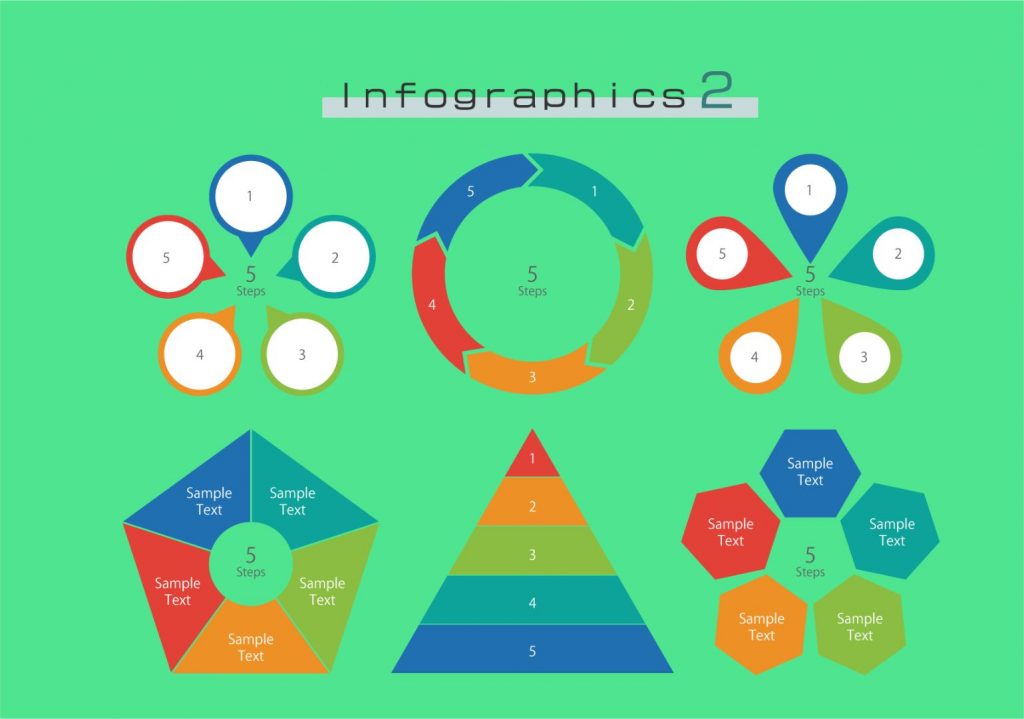
7: Use screenshots wherever appropriate and practical
Screenshots are a really helpful tool in your toolbox if you’re trying to describe how something operates. Your readers will appreciate the convenience, and with that extra involvement, they’ll be much more likely to continue with your post.
8: Ensure that your blog post images are incredibly clear
Imagine reading a piece of writing with no distinct, readable visuals. Most likely, you wouldn’t linger on that page for very long. The reader can infer that you don’t care about the content if it appears that no one is concerned with the image quality. Even though photos are crucial, you must utilize ones of excellent quality because employing photographs that are poor quality, fuzzy, or otherwise unpleasant to look, it is just as detrimental as using no images at all.
3. Where to Find Free Illustrations and Images for Your Blog Posts
- Create your images
You can easily create your blog post images if you have the appropriate skills and tools (a smartphone with a good camera may be sufficient).
Pros? It’s affordable, you’ll get the precise image you desire, and it will be one of a kind!
2. Make use of Google Image search
Follow these tips:
- Use Search
Yes, that does seem a little unusual, but by using effective search techniques, you’re almost halfway there. It’s not too difficult to make this. Imagine that you are trying to discover a strawberry picture. Add a cheeky “creative commons” at the end of your search instead of just typing “that” into the search bar. You will first see results that are free, usable, and of various qualities in this manner. However, there is an improved method.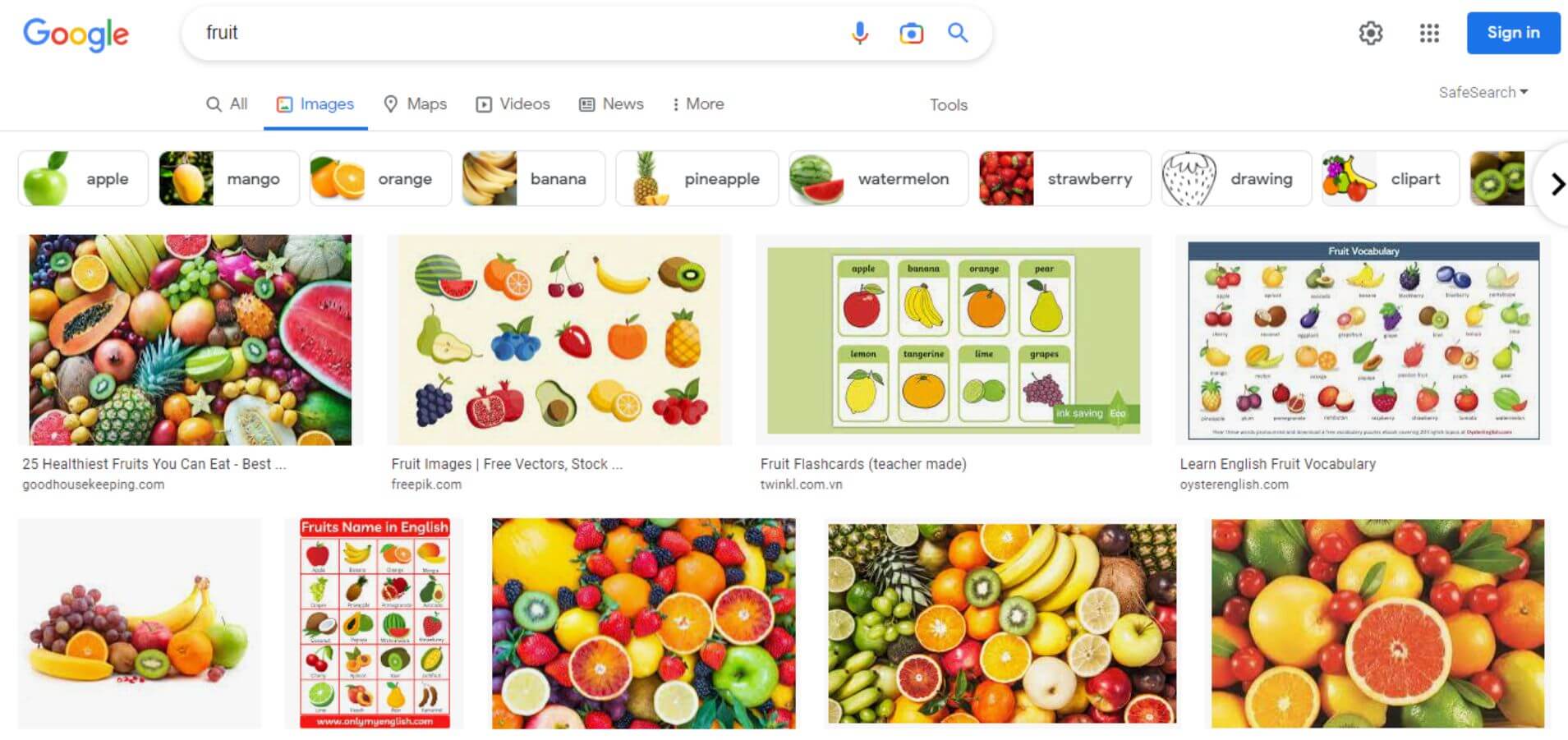
- Employ Google’s tools
Do you see the small box that is immediately below the camera and search icons? Push it. You’ll see a secondary menu appear below; select “use rights” from the list to view three choices each, as well as commercial and other licenses and Creative Commons licenses. You already know which one to pick if you’ve been paying attention: select Creative Commons to access blog post images.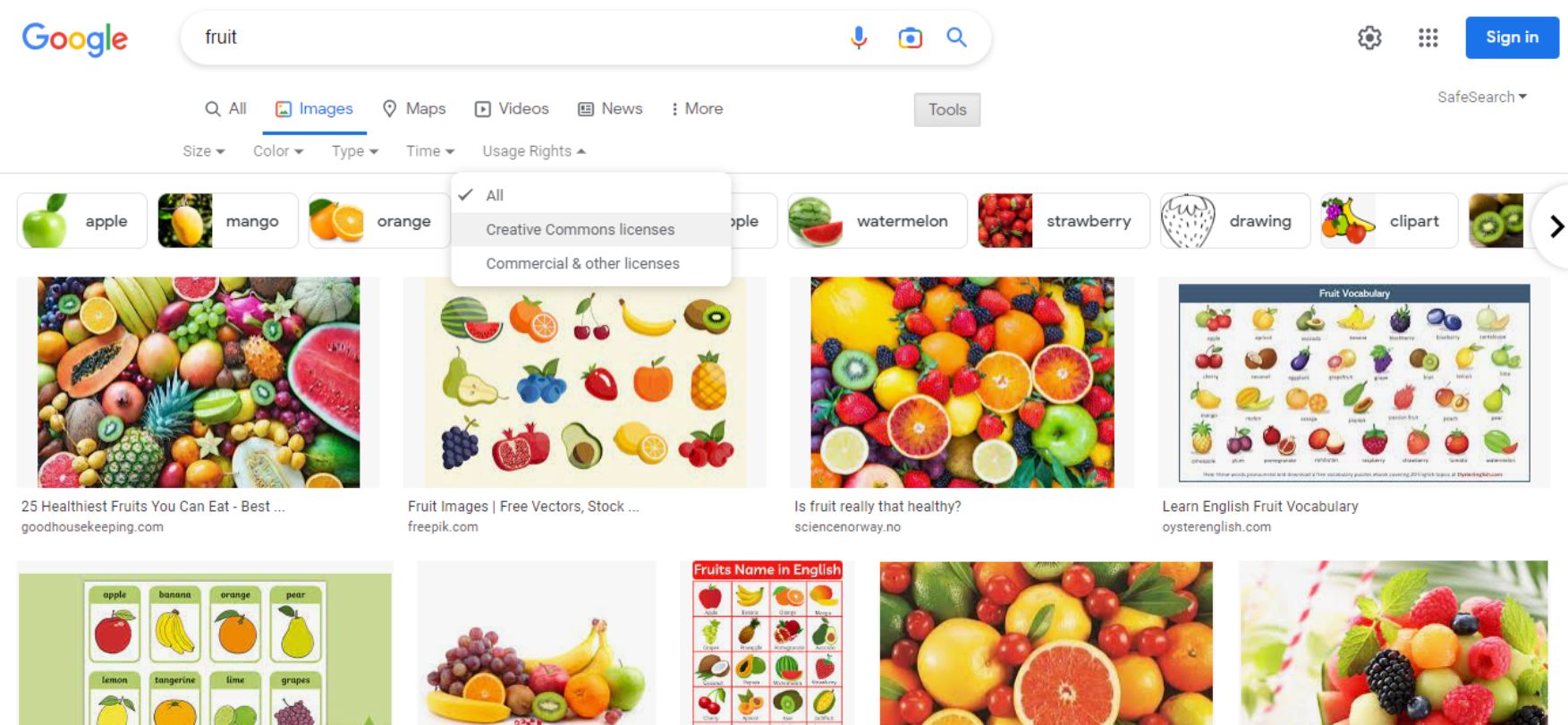
- Focus your search.
To make sure you obtain fantastic blog post images for your site, there is one more step you can take. It is still listed under Google Tools, but it goes a little bit deeper. The size of the image, when it was uploaded, what type it is (GIF, Clip art, etc.), and, most crucially, its color, can all be determined using filters, as seen in the screenshot above. “What is an image that is transparent?”
I appreciate the question. To put it simply, at least in this case, it’s the distinction between a PNG and JPG file format. Take note of the border that is visible in one of these pictures. The background of the image, which is a JPG or “color” image, is a part of the image. Observe how the apple appears to be floating on the page, on the other hand. That picture is a PNG or “transparent” picture.
You can make sure that your blog has the best possible photographs by making use of all the features Google Image Search has to offer. - Utilize websites that sell stock photos to purchase or download free photographs
There are numerous options available for blog post images in the world of stock imagery. You can also find excellent pictures taken by both amateur and professional photographers to suit your demands. We just have a list of websites with stock images that you can use right now. The good news for content creators is that there are a huge amount of fantastic websites online that provide free clip art and downloadable images that you may use as blog post images. Here are a handful of our favorite websites where you may find free illustrations:
- illustAC
The free-use illustrations from illustAC are almost too wonderful to be true; you can use them without any limitations as blog post images. Illustra images don’t even need to be credited when utilized for commercial reasons! You guys can’t get any better than this.
You may locate the ideal images for your blog by using the helpful search option in illustAC. This site is a must-visit if you’re looking for free blog images because it offers a huge range and relatively decent quality.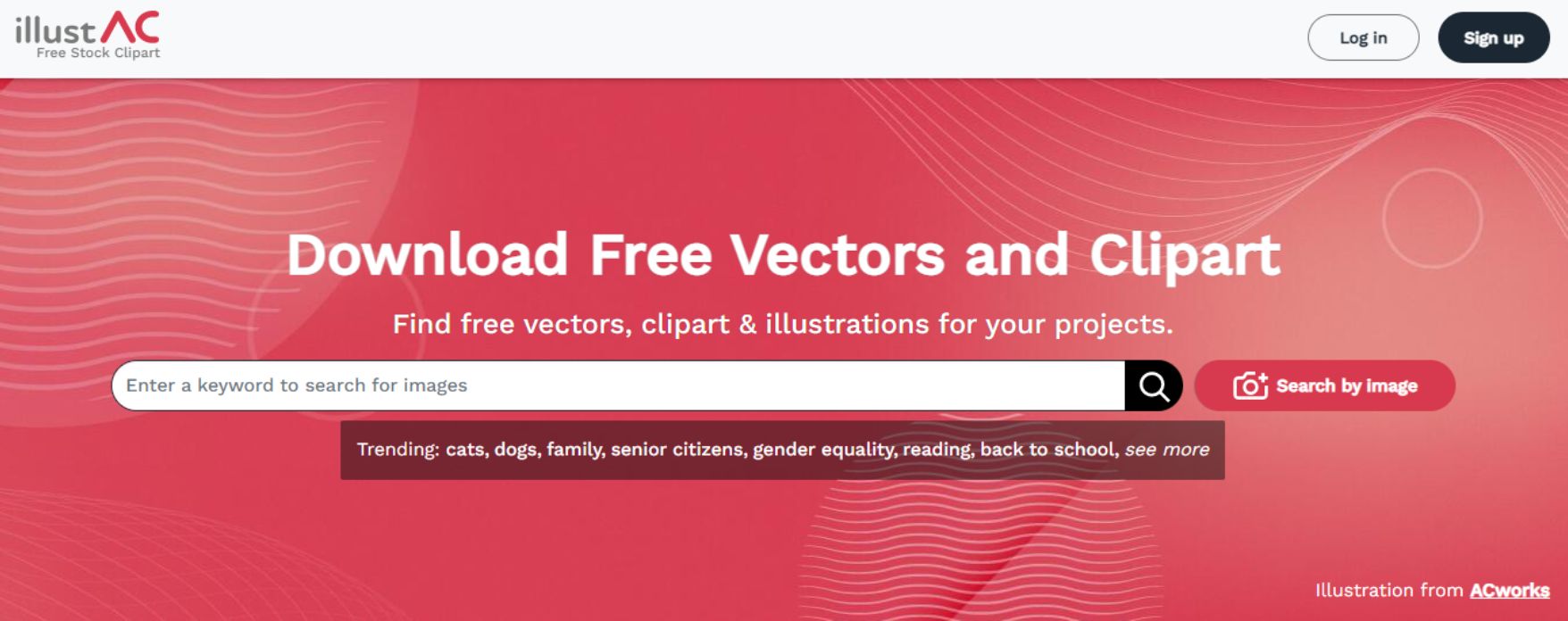
- Illustrations
Although they tend to have a little less variation, illustrations and illustAC are fairly similar. Once more, Illustrations offers open-source photos that can be utilized for commercial projects without requiring any kind of credit. Similar to illustAC, Illustrations include a search capability for simple functionality.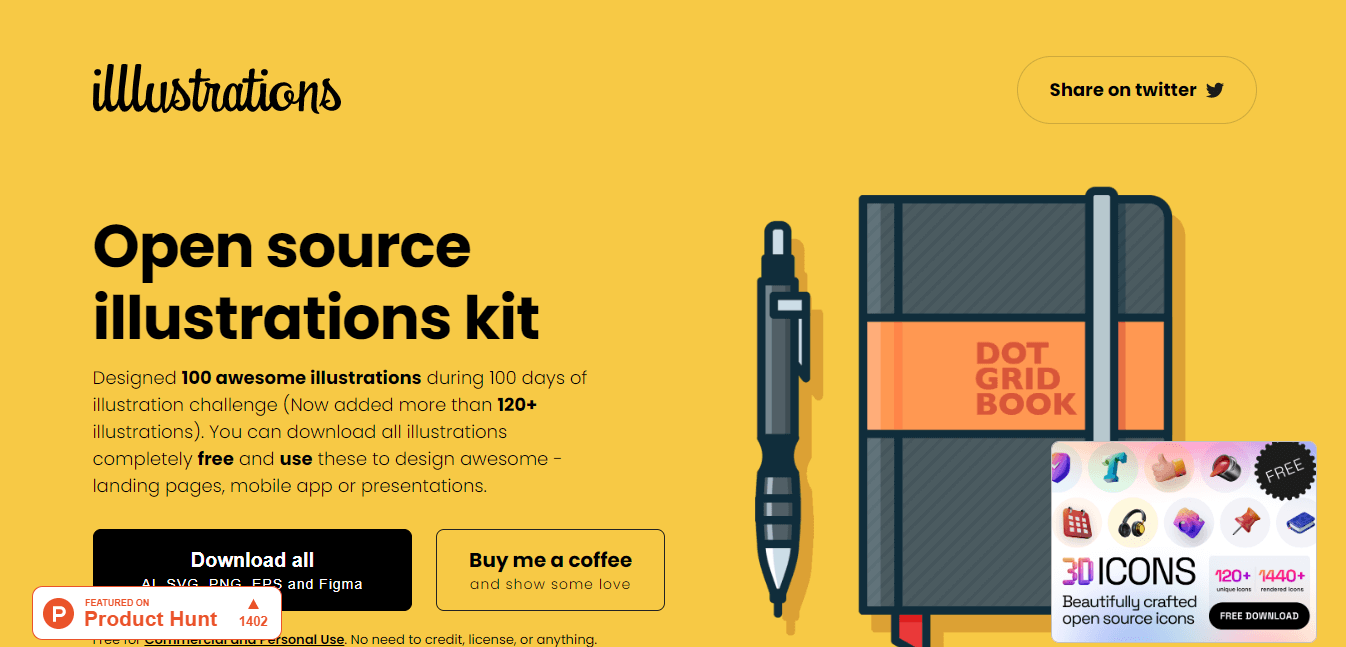
- Charco.design
Charco. design is an excellent place to find blog post images. The website is simple to use, the photographs are stunning, and the licensing is extremely clear. It is permissible to use any image posted to Charco. design for both personal and professional purposes. The photos can even be changed. This website is excellent for finding photographs you may use in your blog posts because it includes many images on a variety of topics.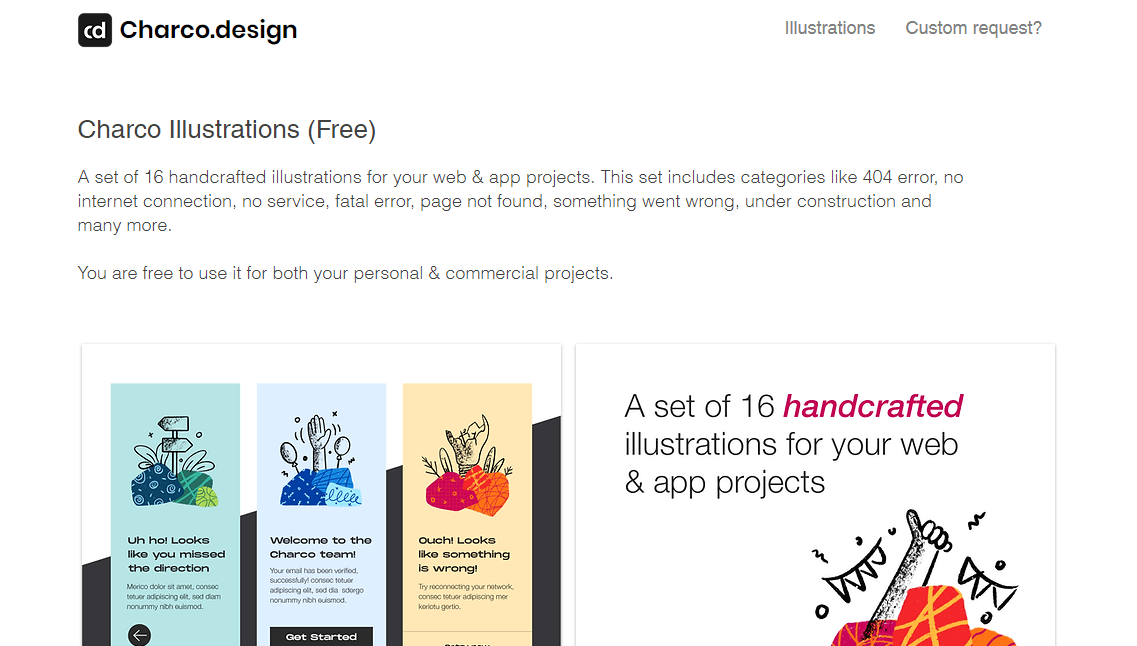
- Pixel True
A different website is Pixel True, which advertises a sizable number of free stock resources. You can browse by category or just search. The license information for every image is displayed. Some pictures need to be credited to the photographer, some pictures can’t be changed, and some pictures can’t be edited. Finding a good image in this situation may be a little more difficult as a result, especially since you need to make sure the licensing is in order. But you can use this site as a resource for your search for blog post images.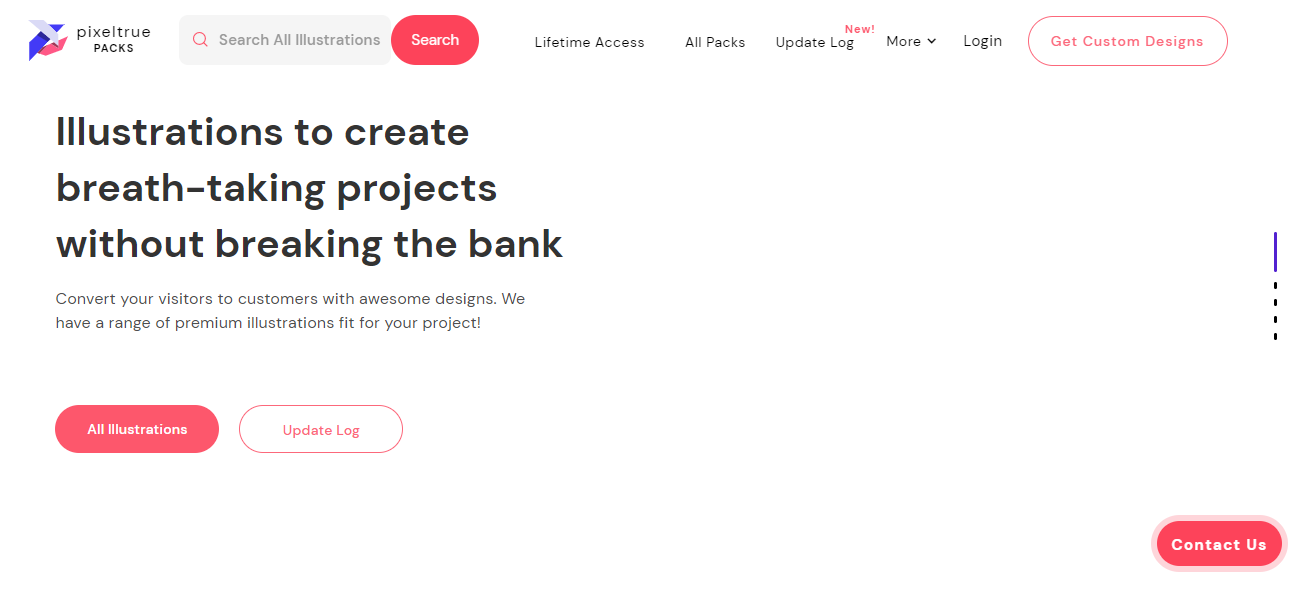
- Abstrakt
Abstrakt is an additional choice, which offers both paid and unpaid photos. The photographer of many of the pictures there does not need to be given credit. Images and vectors are available on Abstrakt in addition to photographs for you to incorporate as beautiful blog post images.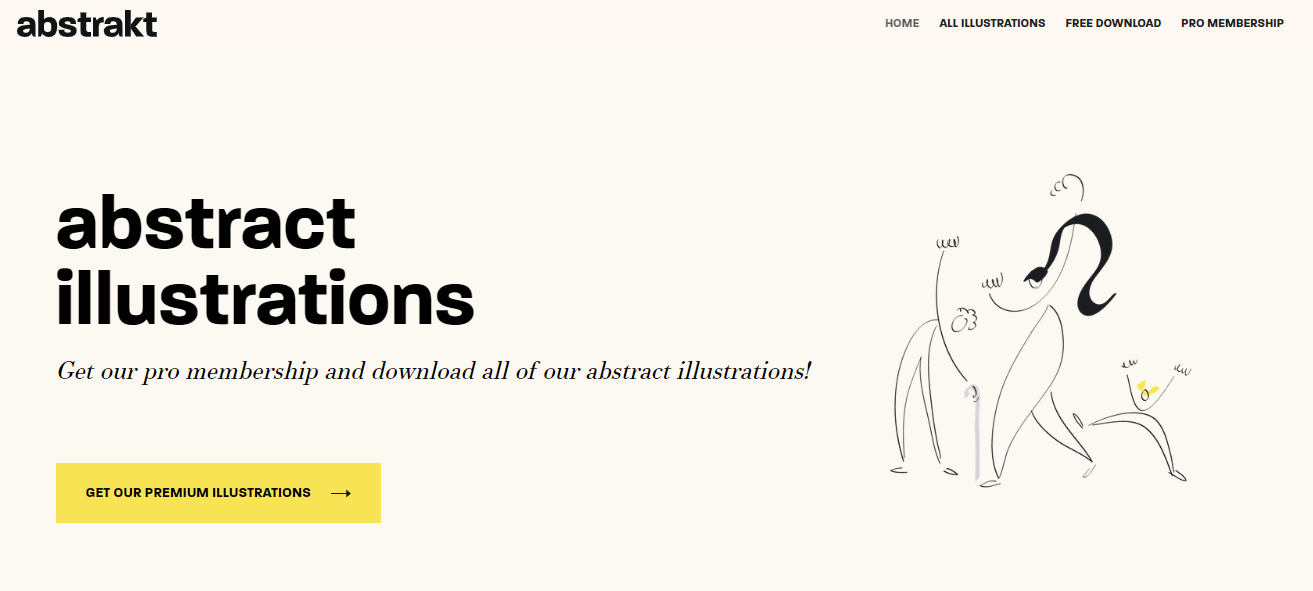
More Free Stock Photos:
Similar to the sites previously mentioned, these provide free photographs that you may download and use in your blog articles. These no-attribution-blog post images can be used for business purposes and are similar to those from photoAC and Unsplash. These excellent images, which are frequently generously supplied by photographers, will look great in any post.
photoAC:
On photoAC, you can find various photographers’ free blog photographs can be found on this website. All photographs are accessible under pertinent categories, and you can use the search bar to get the picture you need. In addition, it’s a great place to look for high-quality, free general-purpose blog photos.

Unsplash:
There is a fantastic collection of cost-free, high-quality images from many skilled photographers there. There is some classification on Unsplash, which aids in the photo filtering process, which is a significant benefit. Additionally, you have the option of searching by categories like items, animals, abstract, architecture, landscape, and nature.

Conclusion
The content of your website must include blog post images. Don’t undervalue their significance because they have the power to keep readers or turn them off forever. Take into account the advice we give when choosing the blog post images for your blog to give your posts the best chance of success. You’ll achieve much more if you keep these suggestions in mind. Any copy may be improved with great blog post graphics, and the copy will become much more appealing to everyone reading it.
